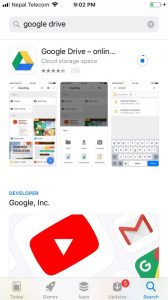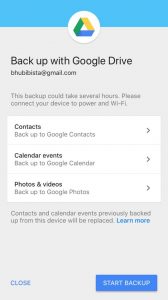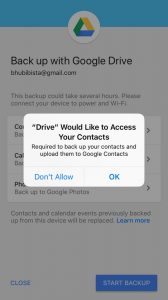There are many ways to backup your iPhone contacts. However, here I am going to talk about syncing the contacts to Google Drive. I am mentioning this technique because while transferring my contacts, I found that contact back up through Google Drive is the easiest method.
Step 1:
Install Google Drive App on your iPhone
Step 2:
Open the Drive. In the top left, tap Menu. Go to Settings and tap the Backup option.
Step 3
START BACK UP. A dialogue box appears asking if you want Drive to Access your contacts. Tap ‘Ok’.
Just in few minutes, your Backup is complete.